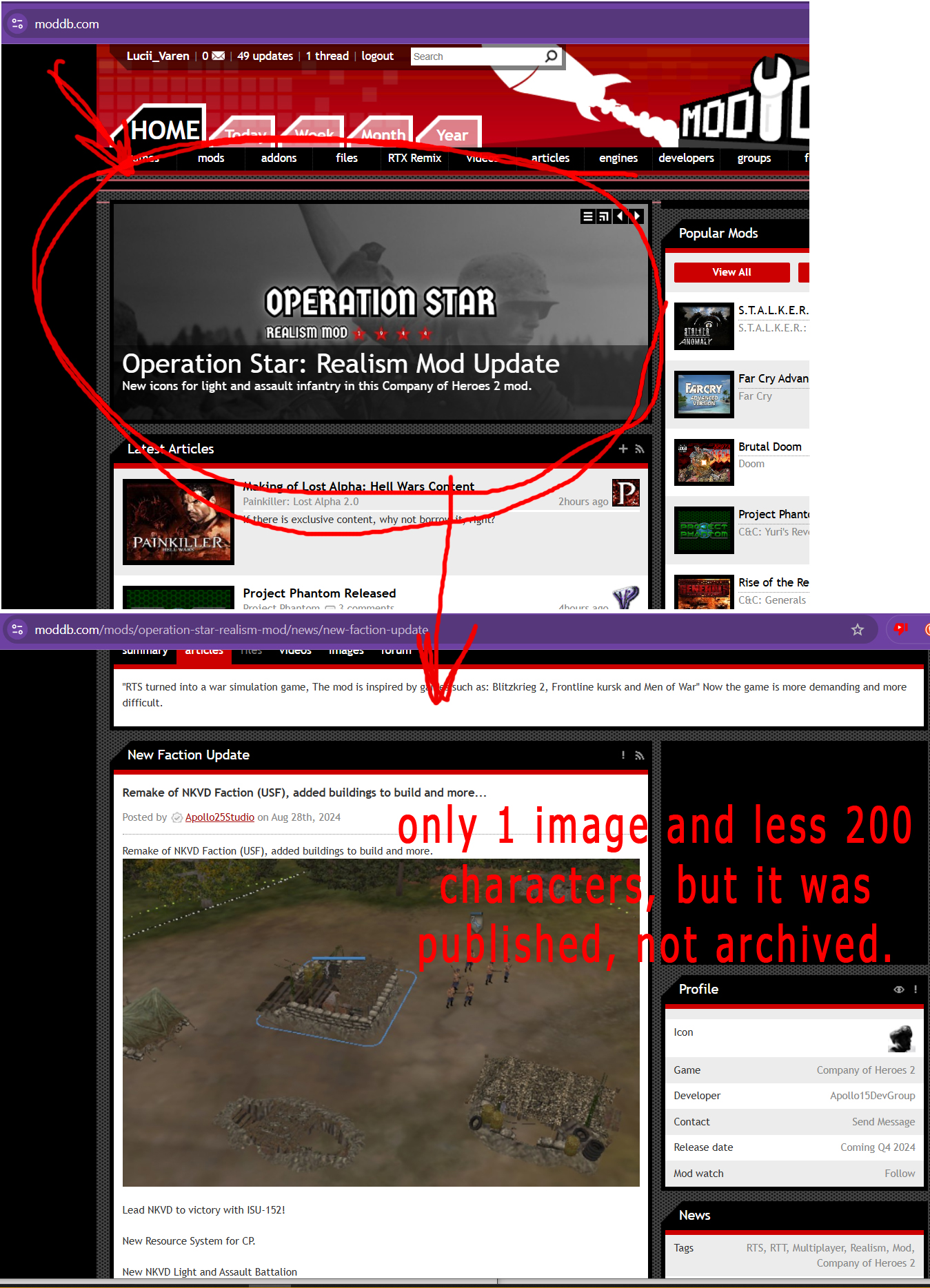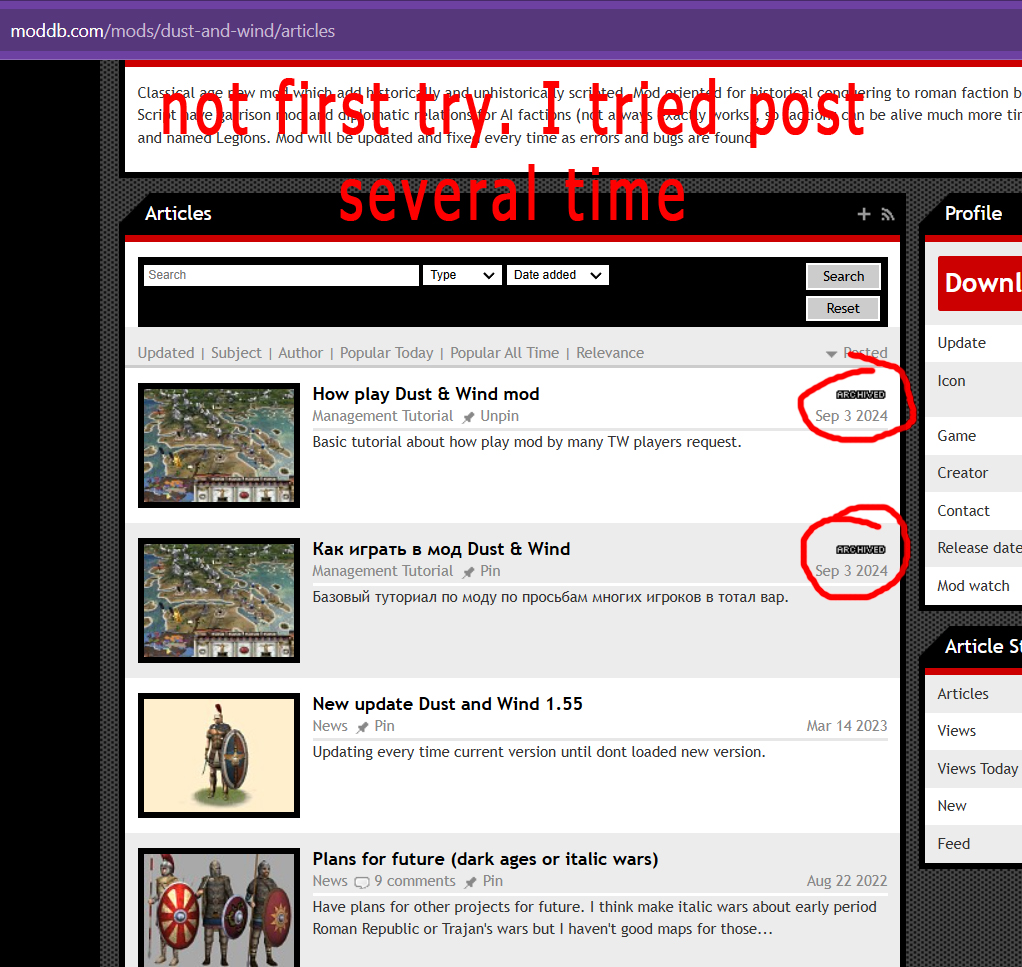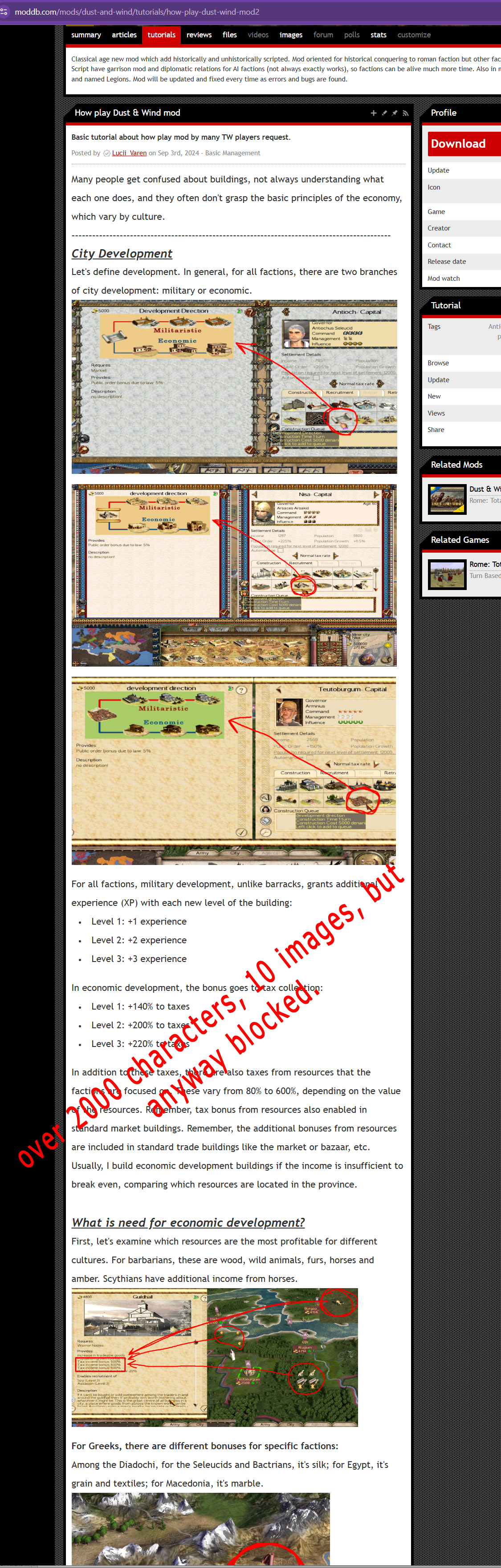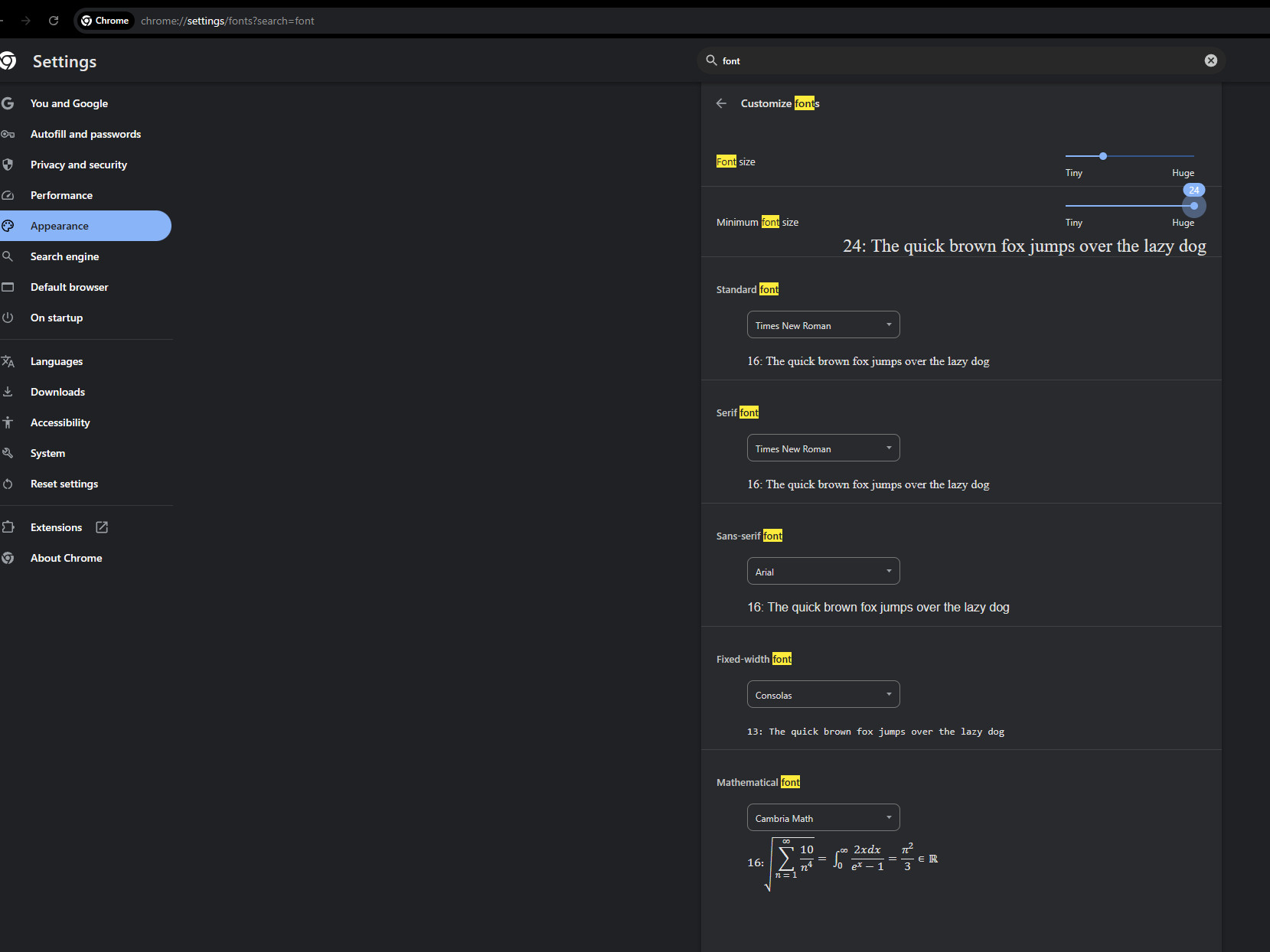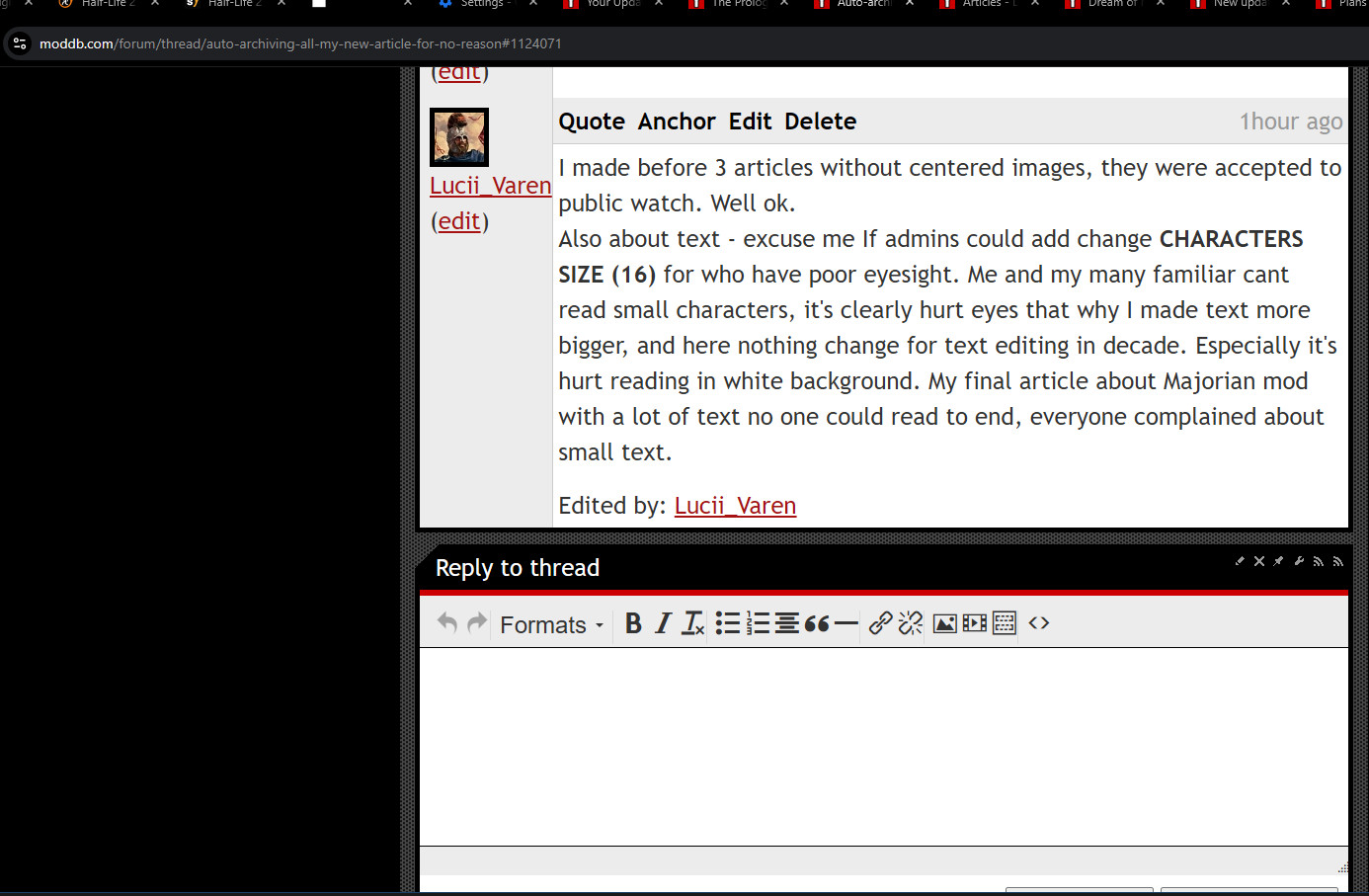| Posts | ||
|---|---|---|
| Auto-archiving all my new article for no reason | Post Reply | |
| Thread Options | ||
| Sep 5 2024 Anchor | ||
|
2 days row I hard tried post article and tutorials. All my post automatically auto archived, it's mean some of moderators put me to shadowban. Because in main page many atricles havent even 2 image, havent even 200 characters but they have public watch. I all time posted and deleted my article, thought not enough characters, maybe not enough images, even turn out them in tutorial, anyway all posts marked as archived. What the heck happening?
|
||
| Sep 11 2024 Anchor | ||
|
It is mandatory to read and follow the formatting rules/guidelines mentioned before you submit an article: Media.moddb.com (that is, if you want your article to be authed/featured not archived) Also the article must be in English or at least bilingual to be featured/"authorised" on the front/home page of ModDB. Foreign monolingual news, for example articles only in German, would be archived / displayed locally only to visitors and followers of your mod profile page. |
||
| Sep 14 2024 Anchor | ||
|
It's not explain why that article with one image without more text accepted to public watch, and why my article with tons text with dozens image didnt accepted to public watch! I know rules! |
||
| Sep 14 2024 Anchor | ||
|
It is explained very clearly - your images are NOT centered and you abuse header tags. |
||
| Sep 15 2024 Anchor | ||
|
I made before 3 articles without centered images, they were accepted to public watch. Well ok. Edited by: Lucii_Varen |
||
| Sep 15 2024 Anchor | ||
|
Those 3 articles you mentioned were corrected by site staff since you refused to, making trouble and more work for them - and you claim to know the rules when you clearly do not. And there are various browser accessibility settings/extensions that let you customise the size of text/font - you do not have to force everyone to read your big 'character size'.
So you lied again. |
||
Only registered members can share their thoughts. So come on! Join the community today (totally free - or sign in with your social account on the right) and join in the conversation.